European Investigative Journalism Conference 2008
Workshop: Investigators toolbox
Trainer: Luuk Sengers
Date: 21 November 2008
Reporter: Barbara Seynaeve
Luuk Sengers guided us in one hour trough the jungle of online research programs. Because of the absence of internet access, the (well-prepared) workshop lost some of its clearness, but all of those present learned at least some good tricks. I will present the most spectacular ones first, followed by more convenient, nevertheless very useful tips.
All the websites and programmes presented at the workshop can be found on the website of Luuk Sengers.
Surprising tips
The first programme that stunned everyone was Readnotify. Its primal function is to invisibly track e-mails you send to a certain receiver. It not only tells you when the receiver opens this message, it also ‘tells’ you where the receiver opens it. When he or she forwards it to somebody else, you are warned by the programme. It is to be downloaded for free, it is legal and safe (although mister Sengers had to admit that it had failed once).
An alternative is Read Receipt.
The second surprise was Copernic Summarizer. You choose how long the summary has to be, Copernic does the rest in a few seconds. It isn’t always the best abstract you can wish for, but it’s very convenient to consult large documents. Alas, not for free.
Regular tips
The more ordinary tips then. The starting point of every personalised laptop is (omnipresent) Google. iGoogle offers you the possibility to organise a lot of information on one webpage ranging from documents, email, weather forecasts, RSS-feeds, blogs, books and much more.
For the spies among us, Luuk Sengers presented the following websites. P(retty) G(ood) P(rotection) is the best way to secure your computer (‘even the CIA can’t get in’).
You can also encrypt your e-mail, under the condition that the receiver has the same code. To remove hidden information from documents you can use Doc Scrubber.
Sugarsync stores all the information from your computer on a secured webpage. It allows you to have a complete back-up of your data when your computer crashes, and you can consult your data from everywhere.
Ultimately, recording telephone conversations (online or landline) is a piece of cake with Tiptell products.
Further a few tips for well-defined, limited and useful search results. The fist clue is to use Firefox as the standard search engine on your computer.
As it is open software, a whole lot of people worldwide are constantly improving the programme and developping new features. A second tip is Google Guide where you can find more information about Google’s capabilities, features and services.
This, and a lot of other stuff (eg. ‘domeindelver’), is gathered on the first and second website of Henk van Ess.
The search engine on Voelspriet looks for documents in websites, whereas Google only searches the main page (‘Google tells you what is in the store window, voelspriet tells you what is in the shop’).
If you interested in statistics, than Offstats (www.offstats.auckland.ac.nz) is where you have to be.
Technorati is still is the best website to search weblogs, Altavista video appears to be of higher quality than Google video and to search your own computer for documents there is Google desktop .
Also from the Google family: Google Scholar (www.scholar.google.com) collects all scientific articles that are available online.
If you want to know what a certain webpage looked like in a defined past, Archive web www.archive.org is the site to be.
This workshop was a useful starting point for every computer layman, to say the least, and refreshing for those more experienced.
Long live the internet!